Table of Contents
Junos Basic Operation Commands
Table of Contents
Login
#ssh root@192.168.0.5
root@192.168.0.5's password: <- password
--- JUNOS 10.4R7.5 built 2011-09-08 06:29:58 UTC
root@test01-fw% cli
{primary:node0}
root@test01-fw>
{primary:node0}
root@test01-fw> configure
warning: Clustering enabled; using private edit
warning: uncommitted changes will be discarded on exit
Entering configuration mode
{primary:node0}
root@test01-fw# exit
Exiting configuration mode
root@test01-fw>
Mode
| Prompt | Mode | Description |
|---|---|---|
| % | shell command mode | to use unix command |
| > | operation mode | to check network and hardware and monitor |
| # | configuration mode | to configuration |
root user
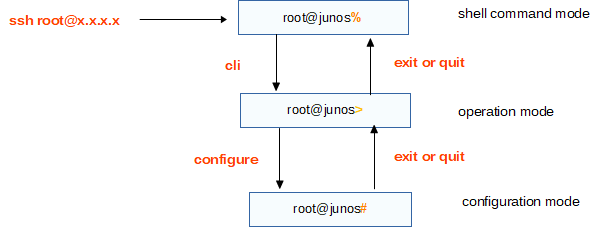
no root user
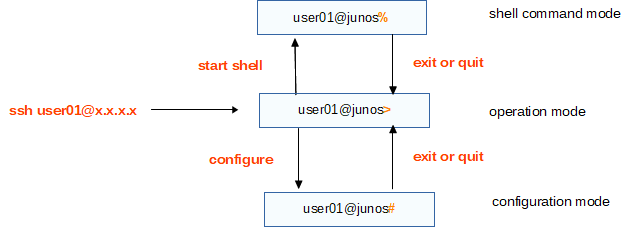
Moving Among Hierarchy Levels
| Description | Command |
|---|---|
change directory like cd XXXX | # edit XXXXX edit ? ← help |
change top directory like cd / | # top |
change up directory like like cd .. | # up |
[edit] root@host# edit system login [edit system login] root@host# top [edit] root@host#
Operation Commands
| check uptime | >show system uptime |
| check srx model and os version | > show version |
| check currently logged in users | show system users |
Juniper Junos CLI Commands(SRX/QFX/EX)
- Junos Basic Setting
- Junos Basic Operation Commands
- How to Configure SRX Chassis Cluster(HA)
- Junos Configuration Command Examples
- Junos Hardware Commands
- Junos Interface Configuration Examples
- How to configure IPSec VPN in Junos
- Junos Link Aggregation Configuration Examples
- Junos Logging Configuration Examples
- Junos Mac address Commands
- How to configure Multicast in Junos
- Junos NAT Configuration Examples
- Junos Policy Configuration Examples
- Junos QoS Examples
- Junos Static Routing Configuration Examples
- How to monitor traffic on Junos SRX (like tcpdump on Linux)
- Junos VLAN Configuration Examples